Release 3.3 Copyright ©1994 by NeXT Computer, Inc. All Rights Reserved.
| B | Cable and Modem Configuration | |
| This appendix describes the serial port connectors and the cable configurations for various types of serial cables that can be used with NeXT computers. It also covers the appropriate configuration settings for several modems. The cables described here are appropriate for use with 68040-based NeXT computers. For cable specifications for 68030-based NeXT computers, see the UNIX manual page for zs. |
| Cable Configurations |
| This section describes the pins on the serial ports of a NeXT computer, and also describes cable configurations for several purposes. The tables describing cable configurations contain a column listing the pins for one connector, and a second column listing the pins for the other connector. A pin listed on the left should be connected to the pin listed on the right of the same line.
Intel-based (PC AT) Serial Ports The PC AT compatible computers support two serial ports. Be sure to read the documentation for your computer to verify its implementation. The original PC AT provided a DB-9 male connector for the (PC-DOS) COM1 serial port. The pinouts for the DB-9 connector and corresponding EIA/TIA-232-E specification (formerly RS-232) are shown as follows: |
| DB-9 | EIA/TIA-232-E |
| Pin | Pin | Signal | |
| DCD (RLSD) (CXR) | |||
| RXD | |||
| TXD | |||
| DTR | |||
| SIGNAL COMMON | |||
| DSR | |||
| RTS | |||
| CTS | |||
| RI |
| The DB-9 casing surrounding the pins provides the current path for "frame ground" (also known as "shield ground" or "earth ground"). |
| NeXT Computer Serial Ports
Serial ports A and B use 8-pin miniature DIN (MiniDIN-8) connectors. Both ports on a 68040-based NeXT computer are RS-423 compatible; the ports on a 68030-based NeXT computer are RS-422 compatible (though different). The following diagram and table describe the pin configuration of each port: |
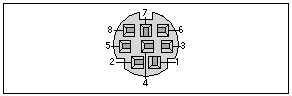 |
| Pin | Signal | Pin | Signal | |
| DTR | RXD | |||
| DCD | RTS | |||
| TXD | RTXC | |||
| GND | CTS |
| NeXT-to-Modem Cable (MiniDIN-8 to DB-25)
The following table describes the configuration of a cable used to connect a 68040-based NeXT computer to an asynchronous modem. This configuration supports RTS/CTS hardware flow control. |
| MiniDIN-8 | DB-25 |
| Pin | Signal | Pin | Signal | |
| DTR | DTR | |||
| DCD | DCD | |||
| TXD | TXD | |||
| GND | GND | |||
| RXD | RXD | |||
| RTS | RTS |
| 7 | (Not connected) |
| 8 | CTS | 5 | CTS |
| NeXT Null-Modem Cable (MiniDIN-8 to DB-25)
The following table describes the configuration of a null-modem style cable used to connect a terminal, printer, or other computer to a NeXT computer. This configuration supports RTS/CTS hardware flow control. |
| MiniDIN-8 | RS-232 |
| Pin | Signal | Pin | Signal | |
| DTR | DCD | |||
| DCD | DTR | |||
| TXD | RXD | |||
| GND | GND | |||
| RXD | TXD | |||
| RTS | CTS |
| 7 | (Not connected) |
| 8 | CTS | 4 | RTS |
| NeXT Null-Modem Cable (MiniDIN-8 to MiniDIN-8)
The following table describes the configuration of a null-modem style cable used to connect two 68040-based NeXT computers. This configuration supports RTS/CTS hardware flow control. |
| MiniDIN-8 | MiniDIN-8 |
| Pin | Signal | Pin | Signal | |
| DTR | DCD | |||
| DCD | DTR | |||
| TXD | RXD | |||
| GND | GND | |||
| RXD | TXD | |||
| RTS | CTS |
| 7 | (Not connected) |
| 8 | CTS | 6 | RTS |
| NeXT Null-Modem Cable (DTR Flow Control)
The following table describes the configuration of a null-modem cable used to connect a NeXT computer to a printer that only supports DTR hardware flow control, rather than RTS/CTS hardware flow control. |
| MiniDIN-8 RS-232 |
| Pin | Signal | Pin | Signal | |
| DTR | DCD | |||
| DCD | CTS | |||
| TXD | RXD | |||
| GND | GND | |||
| RXD | TXD | |||
| RTS |
| 7 | (Not connected) |
| 8 | CTS | 4 | RTS |
| Sample Modem Configurations |
| The following are sample configurations for various commonly used modems that are known to be compatible with NeXT computers. The presence of a particular modem configuration is not an endorsement for that modem, nor is the absence of a particular modem configuration the reverse.
In the configuration examples, anything listed in bold is the command entered to display the configuration. Modem settings that are critical for correct operation and changed from their default values are listed in italics. Not all of the parameters listed are mandatory for correct operation. For more information, see Chapter 7, "Attaching Peripheral Devices," the UNIX manual page for zs, and your modem manual. All configurations support both dial-in and dial-out operation.
Telebit T2500 Register numbers separated from their names by an equals sign (=) are set to their default values; those separated by a colon (:) have been changed from the default. |
![]() ATn?
ATn?
![]() E1 F1 M1 Q0 P V1 W0 X0 Y0 &P0 &T4 Version GA2.00
E1 F1 M1 Q0 P V1 W0 X0 Y0 &P0 &T4 Version GA2.00
![]() S00=001 S01=000 S02=043 S03=013 S04=010 S05=008 S06=002 S07:070 S08=002 S09=006
S00=001 S01=000 S02=043 S03=013 S04=010 S05=008 S06=002 S07:070 S08=002 S09=006
![]() S10=007 S11=070 S12:255 S18:010 S25=005 S26=000 S38=000
S10=007 S11=070 S12:255 S18:010 S25=005 S26=000 S38=000
![]() S41:003 S45=000 S47=004 S48=000 S49=000
S41:003 S45=000 S47=004 S48=000 S49=000
![]() S50=000 S51:254 S52:002 S54:003 S55=000 S56=017 S57=019 S58:002 S59:062
S50=000 S51:254 S52:002 S54:003 S55=000 S56=017 S57=019 S58:002 S59:062
![]() S60=000 S61:001 S62:006 S63=001 S64=000 S65=000 S66=001 S67=000 S68:255 S69=000
S60=000 S61:001 S62:006 S63=001 S64=000 S65=000 S66=001 S67=000 S68:255 S69=000
![]() S90=000 S91=000 S92:001 S93:010 S94=001 S95:002 S96=001
S90=000 S91=000 S92:001 S93:010 S94=001 S95:002 S96=001
![]() S100=000 S101=000 S102=000 S104=000 S105=001
S100=000 S101=000 S102=000 S104=000 S105=001
![]() S110:001 S111:030 S112=001
S110:001 S111:030 S112=001
![]() S121=000 S130:005 S131:001
S121=000 S130:005 S131:001
![]() S150=000 S151=004 S152=001 S153=001 S154=000 S155=000
S150=000 S151=004 S152=001 S153=001 S154=000 S155=000
![]() S160=010 S161=020 S162=002 S163=003 S164=007 S255=000
S160=010 S161=020 S162=002 S163=003 S164=007 S255=000
![]() OK
OK
| To configure the modem without hardware flow control, set the following registers to the indicated values: |
![]() S58=0 S66=0 S67=0 S68=0
S58=0 S66=0 S67=0 S68=0
| Hayes Smartmodem 2400
Some of these register settings can't be saved in nonvolatile storage. Note that this modem doesn't support hardware flow control. |
![]() AT&v
AT&v
![]() ACTIVE PROFILE:
ACTIVE PROFILE:
![]() B1 E1 L1 M1 Q0 V1 X0 Y0 &C1 &D3 &G0 &J0 &L0 &P0 &Q0 &R1 &S1 &X0 &Y0
B1 E1 L1 M1 Q0 V1 X0 Y0 &C1 &D3 &G0 &J0 &L0 &P0 &Q0 &R1 &S1 &X0 &Y0
![]() S00:001 S01:000 S02:043 S03:013 S04:010 S05:008 S06:002 S07:030
S00:001 S01:000 S02:043 S03:013 S04:010 S05:008 S06:002 S07:030
![]() S08:002 S09:006 S10:014 S12:255 S14:0AH S16:00H S18:000 S21:7CH
S08:002 S09:006 S10:014 S12:255 S14:0AH S16:00H S18:000 S21:7CH
![]() S22:75H S23:07H S25:010 S26:001 S27:40H
S22:75H S23:07H S25:010 S26:001 S27:40H
![]() STORED PROFILE 0:
STORED PROFILE 0:
![]() B1 E1 L1 M1 Q0 V1 X0 Y0 &C1 &D3 &G0 &J0 &L0 &P0 &Q0 &R1 &S1 &X0
B1 E1 L1 M1 Q0 V1 X0 Y0 &C1 &D3 &G0 &J0 &L0 &P0 &Q0 &R1 &S1 &X0
![]() S00:001 S14:0AH S18:000 S21:7CH S22:75H S23:07H S25:010 S26:001
S00:001 S14:0AH S18:000 S21:7CH S22:75H S23:07H S25:010 S26:001
![]() S27:40H
S27:40H
![]() STORED PROFILE 1:
STORED PROFILE 1:
![]() B1 E1 L1 M1 Q0 V1 X0 Y0 &C1 &D3 &G0 &J0 &L0 &P0 &Q0 &R1 &S0 &X0
B1 E1 L1 M1 Q0 V1 X0 Y0 &C1 &D3 &G0 &J0 &L0 &P0 &Q0 &R1 &S0 &X0
![]() S00:001 S14:0AH S18:000 S21:3CH S22:75H S23:07H S25:010 S26:001
S00:001 S14:0AH S18:000 S21:3CH S22:75H S23:07H S25:010 S26:001
![]() S27:40H
S27:40H
![]() OK
OK
| Hayes Smartmodem 9600 V.32
Some of these register settings can't be saved in nonvolatile storage. Note that this modem doesn't support hardware flow control. |
![]() AT&V
AT&V
![]() ACTIVE PROFILE:
ACTIVE PROFILE:
![]() B1 E1 L1 M1 N1 T Q2 V1 X4 Y0 &B1 &C1 &D3 &G0 &J0 &L0 &M0 &P0 &Q0 &R1 &S1 &T4
B1 E1 L1 M1 N1 T Q2 V1 X4 Y0 &B1 &C1 &D3 &G0 &J0 &L0 &M0 &P0 &Q0 &R1 &S1 &T4
![]() &U0 &X0 &Y0
&U0 &X0 &Y0
![]() S00:001 S01:000 S02:043 S03:013 S04:010 S05:008 S06:002 S07:070 S08:002
S00:001 S01:000 S02:043 S03:013 S04:010 S05:008 S06:002 S07:070 S08:002
![]() S09:006 S10:014 S11:095 S12:255 S18:000 S25:005 S26:001 S37:009 S59:000
S09:006 S10:014 S11:095 S12:255 S18:000 S25:005 S26:001 S37:009 S59:000
![]() S60:001 S61:000 S62:000 S63:010 S64:000 S65:000 S66:000 S67:001
S60:001 S61:000 S62:000 S63:010 S64:000 S65:000 S66:000 S67:001
![]() STORED PROFILE 0:
STORED PROFILE 0:
![]() B1 E1 L1 M1 N1 T Q2 V1 X4 Y0 &B1 &C1 &D3 &G0 &J0 &L0 &M0 &P0 &Q0 &R1 &S1 &T4
B1 E1 L1 M1 N1 T Q2 V1 X4 Y0 &B1 &C1 &D3 &G0 &J0 &L0 &M0 &P0 &Q0 &R1 &S1 &T4
![]() &U0 &X0
&U0 &X0
![]() S00:001 S02:043 S07:070 S11:095 S25:005 S26:001 S37:009 S59:000
S00:001 S02:043 S07:070 S11:095 S25:005 S26:001 S37:009 S59:000
![]() S60:001 S61:000 S62:000 S63:010 S64:000 S65:000 S66:000 S67:001
S60:001 S61:000 S62:000 S63:010 S64:000 S65:000 S66:000 S67:001
![]() STORED PROFILE 1:
STORED PROFILE 1:
![]() B1 E1 L2 M1 N1 P Q0 V1 X4 Y0 &B1 &C0 &D0 &G0 &J0 &L0 &M0 &P0 &Q0 &R0 &S0 &T4
B1 E1 L2 M1 N1 P Q0 V1 X4 Y0 &B1 &C0 &D0 &G0 &J0 &L0 &M0 &P0 &Q0 &R0 &S0 &T4
![]() &U0 &X0
&U0 &X0
![]() S00:000 S02:043 S07:030 S11:095 S25:005 S26:001 S37:000 S59:000
S00:000 S02:043 S07:030 S11:095 S25:005 S26:001 S37:000 S59:000
![]() S60:001 S61:000 S62:000 S63:010 S64:000 S65:000 S66:000 S67:001
S60:001 S61:000 S62:000 S63:010 S64:000 S65:000 S66:000 S67:001
![]() OK
OK
| Fastcomm 9696 FDX |
![]() + bottom DIP switch: 1-8 OPEN
+ bottom DIP switch: 1-8 OPEN
![]() ATE Terminal Echo ON
ATE Terminal Echo ON
![]() ATF Transmit data Echo OFF
ATF Transmit data Echo OFF
![]() ATM Speaker Control 1
ATM Speaker Control 1
![]() ATP Terminal Parity Even
ATP Terminal Parity Even
![]() ATQ Result Code Quiet OFF
ATQ Result Code Quiet OFF
![]() ATV Result Code Verbose ON
ATV Result Code Verbose ON
![]() ATX Result Code Set 4 Full
ATX Result Code Set 4 Full
![]() Call progress Full
Call progress Full
![]() AT&B Freeze DTE rate ON
AT&B Freeze DTE rate ON
![]() AT&C Carrier Detect mode Forced
AT&C Carrier Detect mode Forced
![]() AT&D DTR mode 0
AT&D DTR mode 0
![]() AT&H Transmit Flow Control 0 - None
AT&H Transmit Flow Control 0 - None
![]() AT&I Receive Flow Control 1 - Hardware (cts/rts)
AT&I Receive Flow Control 1 - Hardware (cts/rts)
![]() AT&J Phone Jack Select RJ-11
AT&J Phone Jack Select RJ-11
![]() AT&M MNP and Sync mode 6 Async data , MNP ,compression
AT&M MNP and Sync mode 6 Async data , MNP ,compression
![]() AT&N Data rate 0 Highest Available Speed
AT&N Data rate 0 Highest Available Speed
![]() AT&P Dial pulse ratio US
AT&P Dial pulse ratio US
![]() AT&R Sync RTS mode
AT&R Sync RTS mode
![]() AT&S DSR mode Forced
AT&S DSR mode Forced
![]() AT&T Self Test Modes
AT&T Self Test Modes
![]() AT&Y Break handling
AT&Y Break handling
![]() AT&Z Stored number dialing storage
AT&Z Stored number dialing storage
| To configure the modem without hardware flow control, modify the following setting to the indicated value: |
![]() AT&I Receive Flow Control 0 - None
AT&I Receive Flow Control 0 - None
| Microcom QX/V.32c MNP Class 9 Modem (SX Mode) |
![]() + front DIP switch: UUDDUUUUUU
+ front DIP switch: UUDDUUUUUU
![]() + rear DIP switch: DUUDUUUU
+ rear DIP switch: DUUDUUUU
![]() MODEM BPS 9600 SB9600
MODEM BPS 9600 SB9600
![]() MODEM FLOW OFF SFM0
MODEM FLOW OFF SFM0
![]() MODEM MODE AUT SMAUT (SMNOR)
MODEM MODE AUT SMAUT (SMNOR)
![]() AUTO ANS ON AAON
AUTO ANS ON AAON
![]() SERIAL BPS 9600 S1B9600
SERIAL BPS 9600 S1B9600
![]() BPS ADJUST ON BAON
BPS ADJUST ON BAON
![]() SERIAL FLOW ON SF13
SERIAL FLOW ON SF13
![]() PASS XON/XOFF OFF SX0
PASS XON/XOFF OFF SX0
![]() PARITY 7E S1P1
PARITY 7E S1P1
![]() BREAK 5 SBRK5
BREAK 5 SBRK5
![]() - STRIKE ANY KEY TO CONTINUE -
- STRIKE ANY KEY TO CONTINUE -
![]() EXIT CHAR 000 SE0
EXIT CHAR 000 SE0
![]() CMD ECHO ON SCEON
CMD ECHO ON SCEON
![]() RESULTS ON SCEON
RESULTS ON SCEON
![]() RESULT TYPE LONG SCEON
RESULT TYPE LONG SCEON
![]() CONN MNP- ON CLS1
CONN MNP- ON CLS1
![]() DATA ECHO OFF SDEOFF
DATA ECHO OFF SDEOFF
![]() INACT TIMER 00 SIT0
INACT TIMER 00 SIT0
![]() AUTO RETRAIN ON RTON
AUTO RETRAIN ON RTON
![]() COMPRESSION ALL COMP3
COMPRESSION ALL COMP3
![]() MAX BLK SIZE 256 BLK3
MAX BLK SIZE 256 BLK3
![]() AUTO BUFF 0 AUT0
AUTO BUFF 0 AUT0
![]() AUTO CHAR 000 SAC0
AUTO CHAR 000 SAC0
![]() EMULATING HP OFF HP0
EMULATING HP OFF HP0
![]() - STRIKE ANY KEY TO CONTINUE -
- STRIKE ANY KEY TO CONTINUE -
![]() PAUSE TIME 003 SPT3
PAUSE TIME 003 SPT3
![]() DTR 2 SD2
DTR 2 SD2
![]() CARR DET 0 S1C0
CARR DET 0 S1C0
![]() DSR 0 S1D0
DSR 0 S1D0
![]() RING IND 1 S1R1
RING IND 1 S1R1
![]() SPKR CTRL 0 SA0
SPKR CTRL 0 SA0
![]() LEASE LINE OFF SLLOFF
LEASE LINE OFF SLLOFF
![]() DISC DELAY 000 DBD0
DISC DELAY 000 DBD0
![]() REM CHAR 042 SRA42
REM CHAR 042 SRA42
![]() REM ENABLE OFF RAOFF
REM ENABLE OFF RAOFF
![]() REM SEC OFF RSECOFF
REM SEC OFF RSECOFF
![]() ASYNC/SYNC 0 SNC0
ASYNC/SYNC 0 SNC0
![]() CTS/RTS ON CRTS0
CTS/RTS ON CRTS0
![]() - STRIKE ANY KEY TO CONTINUE -
- STRIKE ANY KEY TO CONTINUE -
![]() RDLB ENABLE ON RLBON
RDLB ENABLE ON RLBON
![]() DIAL MODE ON DCON
DIAL MODE ON DCON
![]() PULSE DIAL US SDP0
PULSE DIAL US SDP0
![]() GUARD TONE 0 SG0
GUARD TONE 0 SG0
![]() PAR CHK OFF PAROFF
PAR CHK OFF PAROFF
![]() MANUAL DIAL OFF SMD0
MANUAL DIAL OFF SMD0
![]() BELL ON BELLON
BELL ON BELLON
![]() EQUALIZER ON EQ1
EQUALIZER ON EQ1
![]() SPEED MATCH ON MS1
SPEED MATCH ON MS1
| To configure the modem without hardware flow control, modify the following setting to the indicated value: |
![]() SERIAL FLOW OFF SF10
SERIAL FLOW OFF SF10