Release 3.3 Copyright ©1995 by NeXT Computer, Inc. All Rights Reserved.
| 9 |
Advanced Record List Techniques
| The DBRecordList objects that were used in the previous chapter were intentionally simple. This simplicity was concentrated in three areas: |
| Their property lists contained only "natural" properties; in other words, properties that were gotten directly from DBEntities objects. | ||
| When the DBRecordLists were told to fetch, all corresponding records were retrieved. | ||
| The source entities, as passed as the second argument to the setProperties:ofSource:, were all simple DBEntities objects. |
| The values were retrieved for each record that lies in the table that corresponds to the DBRecordList's source entity. The property list, record range, and source, in this scenario, are unnecessarily restrictive. In reality, all are more flexible: |
| The property list can contain objects other than those that are found in a database model. Specifically, you can create your own DBExpression objects and add them to a DBRecordList's property list. | ||
| You can restrict, or "qualify," the range of records that are retrieved by employing a DBQualifier object when you tell a DBRecordList to fetch. | ||
| By setting the source of one DBRecordList to a value retrieved by another, you can create a master-detail correspondence between the two objects. |
| The following sections examine the DBExpression and DBQualifier classes and show how to create a master-detail set-up using DBRecordList objects. |
| DBExpression |
| A DBExpression object encapsulates an expression that, when evaluated, represents a column of data that's stored in a DBRecordList. This may sound a lot like the agenda of the database property objects that you get by sending a getProperties: message to an entity object--these, too, represent columns of data. The similarity isn't mere coincidence: The DBExpression class adopts the DBProperties protocol, thus a DBExpression object is a property. Anywhere a property object is called for--most notably in DBRecordList's setProperties:ofSource: and the set/getValue:forProperty:at: methods--you can use a DBExpression object.
Given that "natural" database properties (in other words, property objects that are gotten through getProperties:) and DBExpression objects are similar, why, then should you bother with creating the latter, when you can so easily get the former from the model? Because DBExpression objects can do things that natural properties can't. A DBExpression object can do the following: |
| Create a join through a to-one relationship. | ||
| Specify data that's derived from the manipulation of other properties. | ||
| Change the data type of a property. |
| You can also use a DBExpression to encapsulate, or "cover" an existing property. This is mostly a matter of consistency, as it doesn't admit any new functionality.
Traversing To-One Relationships (Joining Tables) Perhaps the most important facet of a DBExpression object is that it allows you to store, in the same DBRecordList, properties from entities that are related through a to-one relationship. You must use a DBExpression for this, as opposed to simply setting (in a DBRecordList) the desired properties from the related entities. For example, consider the model shown in Figure 77. |
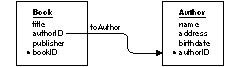 |
| Figure 77. A Simple Model
By first asking the Book entity for its properties, and then asking the destination entity of the toAuthor relationship for its properties, you come up with the following lists of property objects (shown here by name and categorized by entity): |
| Book | Author |
| title | name | |
| authorID | address | |
| publisher | birthdate | |
| bookID | authorID | |
| toAuthor |
| You can't pluck properties from these two lists and set them in the same DBRecordList object because you wouldn't be able to provide a single entity object as the source argument to the setProperties:ofSource: method. However, since the Book and Author entities are related through a to-one relationship, it's not unreasonable to expect to be able to use a single DBRecordList to hold records that contain, for example, a book's title and the name of the book's author.
This is where a DBExpression object comes in. To create a DBExpression for the Author.name attribute that's gotten through the toAuthor relationship, you describe the author's name attribute as toAuthor.name rooted at Book. This is performed through the DBExpression's initForEntity:fromDescription: method: |
![]() /* The database object is assumed to exist. */
/* The database object is assumed to exist. */
![]() id bookEntity = [database entityNamed:"Book"];
id bookEntity = [database entityNamed:"Book"];
![]() DBExpression *authorName = [[DBExpression alloc] initForEntity:bookEntity fromDescription:"toAuthor.name"];
DBExpression *authorName = [[DBExpression alloc] initForEntity:bookEntity fromDescription:"toAuthor.name"];
| The first argument is an entity object; the second (the object's "description") is a string that gives a model path that's rooted at the first-argument entity, and that ends at a named property in a related entity (see "The DBExpressionValues Protocol," below, for other ways to format this string). The object as a whole represents the Book.toAuthor.name attribute.
The authorName DBExpression object and the natural book properties can then be placed in the same DBRecordList: |
![]() List *aList = [[List alloc] init];
List *aList = [[List alloc] init];
![]() DBRecordList *bookRecordList = [[DBRecordList alloc] init];
DBRecordList *bookRecordList = [[DBRecordList alloc] init];
![]() /* Add the previously created DBExpression object to the list. */
/* Add the previously created DBExpression object to the list. */
![]() [aList addObject:authorName];
[aList addObject:authorName];
![]() /* Add a natural book property to the list. */
/* Add a natural book property to the list. */
![]() [aList addObject:[bookEntity propertyNamed:"title"];
[aList addObject:[bookEntity propertyNamed:"title"];
![]() [bookRecordList setProperties:aList ofSource:bookEntity];
[bookRecordList setProperties:aList ofSource:bookEntity];
| When you tell the DBRecordList to fetch, the records that are retrieved will contain the title and author of each book that's represented in the database. The correspondence between titles and authors is correctly enforced--you'll get the right author for a given title. Put technically, the source and destination attributes for the toAuthor relationship are automatically applied to create this correspondence.
Nested Relationships A DBExpression can traverse nested to-one relationships. For example, the following message initializes a DBExpression to represent the address of the union to which the author of a particular book belongs. The model upon which this is based is shown in Figure 78. |
![]() /* bookEntity is assumed to exist. */
/* bookEntity is assumed to exist. */
![]() DBExpression *unionName =
DBExpression *unionName =
![]() [[DBExpression alloc] initForEntity:bookEntity fromDescription:"toAuthor.toUnion.address"];
[[DBExpression alloc] initForEntity:bookEntity fromDescription:"toAuthor.toUnion.address"];
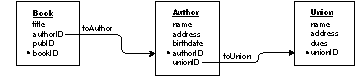 |
| Figure 78. Nested Relationship Model
The unionName object, as defined here, can also be added to the bookRecordList object: |
![]() [aList addObject:unionName];
[aList addObject:unionName];
![]() [aList addObject:authorName];
[aList addObject:authorName];
![]() [aList addObject:[bookEntity propertyNamed:"title"];
[aList addObject:[bookEntity propertyNamed:"title"];
![]() [bookRecordList setProperties:aList ofSource:bookEntity];
[bookRecordList setProperties:aList ofSource:bookEntity];
| Property Facets
Since the DBExpression class conforms to the DBProperties protocol, you can send a DBExpression object any of the messages that are defined by that protocol. In particular, you can ask a DBExpression for its entity, name, property type, and so on. The responses that a relationship-traversing DBExpression gives to these messages are described below: |
| Method | Response | |
| name | The object's name is its description. For example, the name of the authorName DBExpression is toAuthor.name. There's an important distinction between a natural property's name and that of a DBExpression object: The natural property's name is global, the DBExpression's isn't. Because of this, you can't use the DBEntities method propertyNamed: to find a DBExpression. If you asked the bookEntity object for the property named toAuthor.name, the propertyNamed: method would return nil. | |
| entity | The entity is that at which the DBExpression is rooted; in other words, it's the object that you used as the first argument to the initForEntity:fromDescription: method. |
| The responses to the other messages are gotten by forwarding the message to the "foreign" property--in other words, the object that naturally represents the property in the related entity. However, some of these responses can't be taken literally, as described below: |
| Method | Response | |
| propertyType | The property type object of a relationship-traversing DBExpression is (accurately) retrieved from the foreign property. For example, the property type of the authorName object used above is the same as the property type of the Author.name attribute. | |
| isSingular | The response to this message is also accurately retrieved from the foreign property. | |
| isReadOnly | The response to this message doesn't matter: You can't alter the values that are held for a relationship-traversing DBExpression. Such objects are, in practice, read-only. The reason for this is explained in the next section. | |
| isKey | Here, too, the response doesn't matter. A relationship-traversing DBExpression can't represent a primary key of the root entity since it doesn't represent a property that naturally resides in that entity. (Where the relationship is reflexive the discussion tends to the philosophical. We'll leave it to the theorists.) The important point here is that the automatic key-adding mechanism defined by DBRecordList's setProperties:ofSource: method isn't fooled by the response: If you add a related attribute that's declared to be a primary key (for its natural entity), it won't be added to the DBRecordList's list of key properties. |
| Specifying Derived Data
The second use of DBExpression objects lets you create properties that represent derived data, or values that are created by manipulating the values for other properties. For example, consider a simple Box entity that contains the attributes height, width, and depth. Furthermore, for each box record, you want to compute the volume and store it as a separate property. To do so you describe a DBExpression thus: |
![]() DBExpression *volume =
DBExpression *volume =
![]() [[DBExpression alloc] initForEntity:boxEntity fromDescription:"height * width * depth"];
[[DBExpression alloc] initForEntity:boxEntity fromDescription:"height * width * depth"];
| As shown here, the description string isn't just a simple model path that's rooted at the entity argument; the format of the description shown here is explained in the following sections.
The DBExpression that you've created can be set in a DBRecordList's property list (along with other properties that are rooted at boxEntity). When the DBRecordList fetches data, the volume computation is automatically performed using the values for the height, width, and depth properties of each record. You can then use the volume DBExpression object as a property to retrieve the volume value of individual records: |
![]() /* boxRecordList is the DBRecordList that fetched box records.
/* boxRecordList is the DBRecordList that fetched box records.
![]() val is a DBValue that's assumed to exist. */
val is a DBValue that's assumed to exist. */
![]() [boxRecordList getValue:val forProperty:volume at:n]
[boxRecordList getValue:val forProperty:volume at:n]
| Description String Evaluation
To understand how a derived data DBExpression works, you need to understand the mechanics by which the object's description string is evaluated. (The outline given below actually applies to all DBExpression objects, although its complexity is only discovered when you create derived data.) When you fetch data into a DBRecordList that contains a DBExpression, the string that describes the DBExpression is parsed and evaluated to form a statement in the server's |
| Parsing a description string simply means that the individual components are identified and separated; for example, the components used in the previous example are "height", "*", "width", "*", and "depth". | ||
| Next, the substitution symbols (if any) are replaced by the corresponding arguments. This is explained in the next section (the DBExpression used in the example above contained no substitution symbols). | ||
| The components are then evaluated by the Database Kit. It looks at a component, decides if it recognizes it as an object and, if it does, sends that object an expressionValue or stringValue message. The latter is sent if the object doesn't respond to the former; the significance of these messages is examined later. This message retrieves, from the receiving object, an expression or symbol that's assumed to be valid in the server's query language. For example, the expression value of a property object that's retrieved from a database model is the internal name of the property as set through the DBModeler application. Anything the Database Kit doesn't recognize is left unevaluated. In the example above, the Database Kit would recognize and evaluate the property names, but not the "*" symbols. | ||
| Finally, the string is sent to the adaptor, which applies the parsed and Kit-evaluated description to each record that's involved in the transaction. This creates a value that's sent back to your application and stored (in the DBRecordList) for the DBExpression object that started all of this. |
| During its evaluation, the Database Kit performs a second task: It decides whether the DBExpression represents derived data, as opposed to a traversed relationship or, as explained later, whether it's being used to type-cast or cover a property. The rule for determining the intent of a DBExpression is fairly simple: If the description string contains anything other than references to property objects, the DBExpression is assumed to represent derived data.
This determination is important because it regulates the data type of the DBExpression object and determines whether values that are retrieved for the object are read-only: |
| The data type of DBExpression object that represents derived data is always a string, even if the computation naturally results in numeric data. | ||
| Derived-data DBExpressions are read-only. You can't write derived-data back to the server. (This should be obvious since the DBExpression, in this case, doesn't represent an actual "column" of data on the server.) |
| Description String Format
The format of a DBExpression's description argument is similar to printf-type statements: It consists of a quoted string containing the property names, operators, and substitution symbols needed to construct the desired expression, followed by values to be substituted for the symbols. The following substitution symbols may occur within the description string: |
| Symbol | Value | |
| %s | A constant string (const char *). |
| %p | A string that names one of the entity's properties. |
| %d | An int. |
| %f | A double or float. |
| %@ | An object that conforms to the DBExpressionValues protocol or that implements the stringValue method (see below). |
| %% | No value--this passes a single `%' literally. |
| For example, the following description creates a DBExpression that adds 2.5 to the value of the height property: |
![]() float higher = 2.5;
float higher = 2.5;
![]() DBExpression *newHeight =
DBExpression *newHeight =
![]() [[DBExpression alloc] initForEntity:boxEntity fromDescription:"%p + %f", "height", higher];
[[DBExpression alloc] initForEntity:boxEntity fromDescription:"%p + %f", "height", higher];
| After parsing and evaluating, the Database Kit converts this string into the expression |
![]() HEIGHT + 2.5
HEIGHT + 2.5
| (where "HEIGHT" is assumed to be the private name of the height property) and sends the expression to the adaptor.
Actual values, whether numbers or strings, are passed literally to the adaptor. To protect a string values from being evaluated by the Database Kit, the value that replaces the "%s" substitution symbol is placed in single quotes. For example, the evaluation of the DBExpression defined as |
![]() float higher = 2.5;
float higher = 2.5;
![]() DBExpression *calcHeight =
DBExpression *calcHeight =
![]() [[DBExpression alloc] initForEntity:boxEntity fromDescription:"%p %s %f %s %p + %f", "height", " plus ", higher, " equals ", "height", higher];
[[DBExpression alloc] initForEntity:boxEntity fromDescription:"%p %s %f %s %p + %f", "height", " plus ", higher, " equals ", "height", higher];
| produces an expression that appears as |
![]() HEIGHT ' plus ' 2.5 ' equals ' HEIGHT + 2.5
HEIGHT ' plus ' 2.5 ' equals ' HEIGHT + 2.5
| This expression is evaluated for each record that's fetched. Given a record that contains the value 4.3 for its height property, the value at calcHeight would be |
![]() 4.3 plus 2.5 equals 6.8
4.3 plus 2.5 equals 6.8
| (Since derived data is always cast as a string, the prosaic nature of the value doesn't pose a problem.)
You can insert string values directly into the description string, but you must quote them yourself, as shown in the following example. |
![]() DBExpression *newHeight =
DBExpression *newHeight =
![]() [[DBExpression alloc]
[[DBExpression alloc]
![]() initForEntity:boxEntity
initForEntity:boxEntity
![]() fromDescription:"%p ' plus ' %f ' equals ' %p + %f",
fromDescription:"%p ' plus ' %f ' equals ' %p + %f",
![]() "height", higher, "height", higher];
"height", higher, "height", higher];
| The DBExpressionValues Protocol
The DBExpressionValues protocol, which declares the expressionValue method, is conformed to by DBValue and DBExpression objects, and by the entity and property objects that are retrieved from a database model. Any of these objects, therefore, can be used in a DBExpression object's description as the replacement value for the "%@" symbol. There are two uses of DBExpressionValues-conforming objects in the description string that deserve special mention: |
| Nested DBExpressions. DBExpression is one of the classes that conforms to the DBExpressionValues protocol; this means that you can created "nested" DBExpression objects. For example, an even higher height property can be derived by nesting the previous example's newHeight object in another DBExpression: |
![]() float evenHigher = 3.6;
float evenHigher = 3.6;
![]() DBExpression *higherHeight =
DBExpression *higherHeight =
![]() [[DBExpression alloc] initForEntity:boxEntity fromDescription:"%@ + %f", newHeight, evenHigher]
[[DBExpression alloc] initForEntity:boxEntity fromDescription:"%@ + %f", newHeight, evenHigher]
| Constructing a relationship-traversal string. By relying on the DBExpressionValues conformity of database entity and property objects, you can programmatically construct a string that traverses a relationship. Below, the "toAuthor.name" string is constructed through substitution. In its evaluation of the string, the Database Kit understands the embedded period to denote a model path delimiter; thus, the example doesn't create derived data (and so the DBExpression isn't declared read-only, and its data type isn't, of necessity, string): |
![]() /* bookEntity is assumed to exist. */
/* bookEntity is assumed to exist. */
![]() id toAuthorRel = [bookEntity propertyNamed:"toAuthor"];
id toAuthorRel = [bookEntity propertyNamed:"toAuthor"];
![]() /* Get the desired attribute from the relationship's destination
/* Get the desired attribute from the relationship's destination
![]() entity. */
entity. */
![]() id authorName = [[toAuthorRel propertyValue] propertyNamed:"name"];
id authorName = [[toAuthorRel propertyValue] propertyNamed:"name"];
![]() /* Now construct a relationship-traversing DBExpression from these
/* Now construct a relationship-traversing DBExpression from these
![]() objects. */
objects. */
![]() DBExpression *authorName = [[DBExpression alloc] initForEntity:bookEntity fromDescription:"%@.%@", toAuthorRel, authorName];
DBExpression *authorName = [[DBExpression alloc] initForEntity:bookEntity fromDescription:"%@.%@", toAuthorRel, authorName];
| Using Other Objects in your DBExpression
If the object that's substituted for the "%@" symbol doesn't conform to the DBExpressionValues protocol, then it's evaluated by the Database Kit through the stringValue method. This is a handy way to get the value from a user interface object, such as a Slider or a TextField, into a DBExpression. Here, the value of a Slider is added to the height property: |
![]() /* aSlider is assumed to exist as part of the user interface. */
/* aSlider is assumed to exist as part of the user interface. */
![]() DBExpression *newestHeight =
DBExpression *newestHeight =
![]() [[DBExpression alloc] initForEntity:boxEntity fromDescription:"%p + %@", "height", aSlider];
[[DBExpression alloc] initForEntity:boxEntity fromDescription:"%p + %@", "height", aSlider];
| Of course, Sliders don't naturally yield string values, so this example may seem a bit odd. However, when the newestHeight object is evaluated, the value of aSlider, converted to a string by stringValue, is placed (unquoted) in the statement that's passed to the adaptor. In other words, the query language statement will look the same whether the Slider's value is entered into the description as a string or as a number. Thus, the above example produces the same expression as the following: |
![]() DBExpression *newestHeight =
DBExpression *newestHeight =
![]() [[DBExpression alloc] initForEntity:boxEntity fromDescription:"%p + %f", "height", [aSlider floatValue];
[[DBExpression alloc] initForEntity:boxEntity fromDescription:"%p + %f", "height", [aSlider floatValue];
| The expression itself for either of these examples, given a Slider value of, say, 2.5, would be: |
![]() HEIGHT + 2.5
HEIGHT + 2.5
| However, don't let the Database Kit's invocation of stringValue lead you to think that you can get the same result by invoking the method yourself and placing the retrieved value in the description as a string. If you do this, the value will appear quoted in the expression, causing the adaptor to think that it really is a string. To demonstrate this, we rewrite the preceding example to invoke stringValue directly: |
![]() DBExpression *newestHeight =
DBExpression *newestHeight =
![]() [[DBExpression alloc] initForEntity:boxEntity fromDescription:"%p + %s", "height", [aSlider stringValue];
[[DBExpression alloc] initForEntity:boxEntity fromDescription:"%p + %s", "height", [aSlider stringValue];
| This produces the following expression: |
![]() HEIGHT + '2.5'
HEIGHT + '2.5'
| Conversely, you may really want to pass a string value as a quoted string, in which case this last example is the way to do it.
Casting a Property's Data Type The property objects that you retrieve from a database model have a data type that can't be changed. If, for example, the height property represents float values, it will always represent float values--you can't tell the property to represent doubles or ints. While you can't change a property's data type, you can recast it by placing the property in a DBExpression. This is done through the initForEntity:fromName:usingType: method: |
![]() DBExpression *doubleHeight =
DBExpression *doubleHeight =
![]() [[DBExpression alloc] initForEntity:boxEntity fromName:"height" usingType:"d"];
[[DBExpression alloc] initForEntity:boxEntity fromName:"height" usingType:"d"];
| The first two arguments identify, by entity object and property name, the property that you want to cast. Note well that the second argument is always a property name (possibly of a related entity, as formed through the "relationship.attribute" format)--it can't be constructed in the fashion of a description string. Furthermore, the string must identify a naturally occurring model path rooted at the given entity--you can't use this method to recast the data type of a DBExpression object.
The final argument uses the data type string cconventiononvention that should be familiar from the Chapter 6 discussion of DBTypes objects.
Covering a Property Finally, you can use DBExpression objects to represent natural properties. For example, the Box.height property can be covered by a DBExpression object thus: |
![]() DBExpression *boxHeight =
DBExpression *boxHeight =
![]() [[DBExpression alloc] initForEntity:boxEntity fromDescription:"height"];
[[DBExpression alloc] initForEntity:boxEntity fromDescription:"height"];
| This use of a DBExpression doesn't provide any new functionality--there's no significant difference between the covered property and the DBExpression that covers it. However, you may find it beneficially consistent to store, in a DBRecordList, only DBExpression objects. Having created DBExpressions for traversing relationships, to represent derived data, and to recast property types, you may want to go ahead and cover all the other properties that you're interested in.
Notice that the description string in the example above doesn't contain anything that the Database Kit can't evaluate. Thus, covering a property won't recast the object's data type to string, or automatically declare it as read-only. |
| DBQualifier |
| DBQualifier objects let you define the range of records that are retrieved during a fetch based on a formula that compares, at each record, the values for various properties. For example, let's say you want to retrieve employee records for all employees that make more than $5000 a month. The DBQualifier object that represents this restriction would look like this: |
![]() id emp = [db entityNamed:"Employee"];
id emp = [db entityNamed:"Employee"];
![]() DBQualifier *fiveGEmps =
DBQualifier *fiveGEmps =
![]() [[DBQualifier alloc] initForEntity:emp fromDescription:"salary > 5000"];
[[DBQualifier alloc] initForEntity:emp fromDescription:"salary > 5000"];
| Any properties that are named in the description string are assumed to be rooted at the entity given by the first argument. In the example, salary must be rooted at the entity represented by emp.
Description Format A DBQualifier's description string obeys the same formatting rules laid out for DBExpression objects. The DBQualifier in the above example could, therefore, be initialized thus: |
![]() id emp = [db entityNamed:"Employee"];
id emp = [db entityNamed:"Employee"];
![]() id salary = [empEntity propertyNamed:"salary"];
id salary = [empEntity propertyNamed:"salary"];
![]() int bucksAMonth = 5000;
int bucksAMonth = 5000;
![]() DBQualifier *fiveGEmps =
DBQualifier *fiveGEmps =
![]() [[DBQualifier alloc] initForEntity:emp fromDescription:"%@ > %d", salary, bucksAMonth];
[[DBQualifier alloc] initForEntity:emp fromDescription:"%@ > %d", salary, bucksAMonth];
| Multiple Qualifications
A DBQualifier's description can contain more than one qualification, provided the query language defines symbols that perform logical operations such as union and intersection. Here, the "OR" symbol is presumed to create the union of two qualification expressions; the parentheses, used for grouping, must also be defined by the query language: |
![]() id emp = [db entityNamed:"Employee"];
id emp = [db entityNamed:"Employee"];
![]() id salary = [emp propertyNamed:"salary"];
id salary = [emp propertyNamed:"salary"];
![]() id commission = [emp propertyNamed:"commission"];
id commission = [emp propertyNamed:"commission"];
![]() int bucksAMonth = 5000;
int bucksAMonth = 5000;
![]() float commissionRate = 25.0;
float commissionRate = 25.0;
![]() DBQualifier *fiveGEmps =
DBQualifier *fiveGEmps =
![]() [[DBQualifier alloc] initForEntity:emp fromDescription:"(%@ > %d) OR (%@ > %f)", salary, bucksAMonth, commission, commissionRate];
[[DBQualifier alloc] initForEntity:emp fromDescription:"(%@ > %d) OR (%@ > %f)", salary, bucksAMonth, commission, commissionRate];
| By applying this DBQualifier to a fetch, you would retrieve the records of those employees that make more than $5000 a month or that have a commission exceeding 25%.
You can build a multiple-qualification DBQualifier object through successive invocations of the addDescription: method. The description string that's passed as the argument to this method is added to the description that it already holds. The following example builds a DBQualifier from separate descriptions (using the variables declared in the previous examples): |
![]() /* We start with an empty description. */
/* We start with an empty description. */
![]() DBQualifier *fiveGEmps =
DBQualifier *fiveGEmps =
![]() [[DBQualifier alloc] initForEntity:empEntity fromDescription:""];
[[DBQualifier alloc] initForEntity:empEntity fromDescription:""];
![]() /* Now add the desired qualifiers. */
/* Now add the desired qualifiers. */
![]() [fiveGEmps addDescription:"(%@ > %d)", salary, bucksAMonth];
[fiveGEmps addDescription:"(%@ > %d)", salary, bucksAMonth];
![]() [fiveGEmps addDescription:" OR "];
[fiveGEmps addDescription:" OR "];
![]() [fiveGEmps addDescription:"(%@ > %d)", commission, commissionRate];
[fiveGEmps addDescription:"(%@ > %d)", commission, commissionRate];
| As implied by the example, the concatenation of descriptions doesn't automatically interpose a logical operator or even whitespace, so you must take care when building a DBQualifier in this manner.
Applying a DBQualifier There's only one thing you can do with a DBQualifier: Use it as the argument to a fetch message, as shown below: |
![]() DBRecordList *employeeList = [[DBRecordList alloc] init];
DBRecordList *employeeList = [[DBRecordList alloc] init];
![]() List *propList = [[List alloc] init];
List *propList = [[List alloc] init];
![]() id emp = [db entityNamed:"Employee"];
id emp = [db entityNamed:"Employee"];
![]() DBQualifier *fiveGEmps =
DBQualifier *fiveGEmps =
![]() [[DBQualifier alloc] initForEntity:emp fromDescription:"salary > 5000"];
[[DBQualifier alloc] initForEntity:emp fromDescription:"salary > 5000"];
![]() /* Configure the DBRecordList. */
/* Configure the DBRecordList. */
![]() [propList addObject:[emp propertyNamed:"name"];
[propList addObject:[emp propertyNamed:"name"];
![]() [propList addObject:[emp propertyNamed:"salary"];
[propList addObject:[emp propertyNamed:"salary"];
![]() [employeeList setProperties:propList ofSource:emp];
[employeeList setProperties:propList ofSource:emp];
![]() /* Fetch data while applying the DBQualifier. */
/* Fetch data while applying the DBQualifier. */
![]() [employeeList fetchUsingQualifier:fiveGEmps];
[employeeList fetchUsingQualifier:fiveGEmps];
| Given an employee table on the server, as depicted in Figure 79, the fetch would retrieve only the records shown in Figure 80. As always, the primary key (empID) is fetched automatically. |
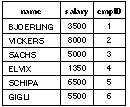 |
| Figure 79. The Server's Employee Table |
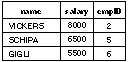 |
| Figure 80. The Result of the Qualified Fetch
In regard to the correspondence between a DBQualifier and a DBRecordList, you should note the following rules: |
| For a qualified fetch to work, the DBQualifier's entity must match the entity of the DBRecordList that's doing the fetching. If they don't match, the fetch will fail. | ||
| The property objects that are used in a DBQualifier's description needn't be present in the DBRecordList's list of properties. This is shown in the examples in the following sections. |
| Qualifying Across a Relationship
The properties that are used in a DBQualifier needn't all be directly contained in the object's root entity: A DBQualifier can compare values that are gotten through to-one relationships. To do this, you simply identify the related property in the object's description string as you would in the description of a DBExpression. Specifically, you can identify the property directly:
or through substitution:
In the example below, a DBQualifier is created that compares each employee's department name to "SALES", where the department name is gotten through the toDepartment relationship (and notice that the DBRecordList that applies the DBQualifier doesn't itself include the department name property): |
![]() DBRecordList *employeeList = [[DBRecordList alloc] init];
DBRecordList *employeeList = [[DBRecordList alloc] init];
![]() List *propList = [[List alloc] init];
List *propList = [[List alloc] init];
![]() id emp = [db entityNamed:"Employee"];
id emp = [db entityNamed:"Employee"];
![]() /* Create an object for the "toDepartment.name" attribute. */
/* Create an object for the "toDepartment.name" attribute. */
![]() id deptName =
id deptName =
![]() [[[emp propertyNamed:"toDepartment"] propertyValue] propertyNamed:"name"];
[[[emp propertyNamed:"toDepartment"] propertyValue] propertyNamed:"name"];
![]() /* The qualification compares the related attribute to the given
/* The qualification compares the related attribute to the given
![]() string value. */
string value. */
![]() DBQualifier *salesFolk =
DBQualifier *salesFolk =
![]() [[DBQualifier alloc] initForEntity:emp fromDescription:"%@ LIKE 'SALES'", deptName];
[[DBQualifier alloc] initForEntity:emp fromDescription:"%@ LIKE 'SALES'", deptName];
![]() /* Configure the DBRecordList. */
/* Configure the DBRecordList. */
![]() [propList addObject:[emp propertyNamed:"name"];
[propList addObject:[emp propertyNamed:"name"];
![]() [propList addObject:[emp propertyNamed:"salary"];
[propList addObject:[emp propertyNamed:"salary"];
![]() [employeeList setProperties:propList ofSource:emp];
[employeeList setProperties:propList ofSource:emp];
![]() /* Fetch data while applying the DBQualifier. */
/* Fetch data while applying the DBQualifier. */
![]() [employeeList fetchUsingQualifier:salesFolk];
[employeeList fetchUsingQualifier:salesFolk];
| To illustrate the result, first consider the model and server tables built from it as depicted in Figure 81. |
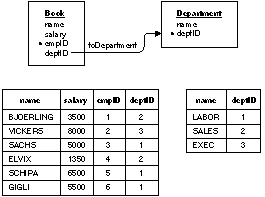 |
| Figure 81. A Model and Tables
The DBQualifier causes the fetch operation to join the two tables, and then select data from the records that have the requested department name value. The resulting table (as stored in the DBRecordList) is shown in Figure 82. |
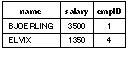 |
| Figure 82. Result of the Relationship-traversing DBQualifier
DBExpressions in a DBQualifier A DBQualifier can use DBExpression objects in its description string. When a fetch is performed, the DBExpression's description is evaluated first, and then the DBQualifier is applied. For example, recall the volume DBExpression that was created earlier: |
![]() DBExpression *volume =
DBExpression *volume =
![]() [[DBExpression alloc] initForEntity:boxEntity fromDescription:"height * width * depth"];
[[DBExpression alloc] initForEntity:boxEntity fromDescription:"height * width * depth"];
| The object is placed in a DBQualifier: |
![]() DBQualifier *roomy =
DBQualifier *roomy =
![]() [[DBQualifier alloc] initForEntity:boxEntity fromDescription:"%@ > 150.0", volume];
[[DBQualifier alloc] initForEntity:boxEntity fromDescription:"%@ > 150.0", volume];
| During a fetch that's qualified by roomy, the enclosed volume DBExpression is evaluated and its result is used in roomy's qualification formula. The entities of all three objects--the DBExpression, DBQualifier, and the fetching DBRecordList (which isn't shown in the example)--must be the same. |
| Master-Detail Record Tables |
| To create a master-detail set-up you need two DBRecordList objects--one to act as master and the other as detail--and a DBValue object. Assembly proceeds thus: |
| 1. | Set the master DBRecordList's property list. One of the properties that it must include, for it to be a master, is a relationship. | |
| 2. | Prepare the detail property list, but don't set it yet. In other words, create and fill the List object that you'll pass to setProperties:ofSource:, but don't invoke the method. The properties that you add to the List object must be gotten from the entity that's retrieved by sending propertyValue to the master's relationship. Recall that sending this message retrieves the relationship's destination entity; thus, the detail property list will contain properties of an entity that's related to the master's entity through a to-many relationship. | |
| 3. | Tell the master DBRecordList to fetch. | |
| 4. | Get a value for the master's relationship through the getValue:forProperty:at: method. | |
| 5. | Send setProperties:ofSource: to the detail DBRecordList object, passing the List object that was prepared in step 2 as the property list argument, and the DBValue that was gotten in step 4 as the source. | |
| 6. | Tell the detail DBRecordList to fetch. | |
| 7. | Repeat steps 4-6 for each set of detail records that you want you to store in the detail DBRecordList. Obviously, if you want to store each detail in a separate DBRecordList you'll need to create more DBRecordList objects, but otherwise the steps are the same. |
| For example, consider a model for the Department and Employee entities shown in Figure 83. |
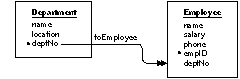 |
| Figure 83. A Model for a Master-Detail Set-up
In real terms, more than one employee may work in a department. To store information for all employees that work in a given department, you need a master-detail configuration: The master DBRecordList will contain Department properties--most significantly, it must contain the toEmployee relationship--and the detail DBRecordList will contain properties of Employee. Demonstrated in code, the configuration looks like this: |
![]() /* Create two DBRecordLists, a List object for setting properties,
/* Create two DBRecordLists, a List object for setting properties,
![]() and a DBValue to be used after the master has fetched. */
and a DBValue to be used after the master has fetched. */
![]() DBRecordList *masterDept = [[DBRecordList alloc] init];
DBRecordList *masterDept = [[DBRecordList alloc] init];
![]() DBRecordList *detailEmp = [[DBRecordList alloc] init];
DBRecordList *detailEmp = [[DBRecordList alloc] init];
![]() List *props = [[List alloc] init];
List *props = [[List alloc] init];
![]() DBValue *toEmpVal = [[DBValue alloc] init];
DBValue *toEmpVal = [[DBValue alloc] init];
![]() /* Create objects to store the desired entity and properties.
/* Create objects to store the desired entity and properties.
![]() We'll assume that db, a DBDatabase object, exists.*/
We'll assume that db, a DBDatabase object, exists.*/
![]() id dept = [db entityNamed:"Department"];
id dept = [db entityNamed:"Department"];
![]() id deptName = [dept propertyNamed:"name"];
id deptName = [dept propertyNamed:"name"];
![]() id toEmp = [dept propertyNamed:"toEmployee"];
id toEmp = [dept propertyNamed:"toEmployee"];
![]() /* Configure the master DBRecordList. */
/* Configure the master DBRecordList. */
![]() [props addObject:deptName];
[props addObject:deptName];
![]() [props addObject:toEmp];
[props addObject:toEmp];
![]() [masterDept setProperties:props ofSource:nil];
[masterDept setProperties:props ofSource:nil];
![]() /* Empty the List object and reuse it to hold the detail properties. */
/* Empty the List object and reuse it to hold the detail properties. */
![]() [props empty];
[props empty];
![]() [props addObject:[[toEmp propertyValue] propertyNamed:"name"];
[props addObject:[[toEmp propertyValue] propertyNamed:"name"];
![]() [props addObject:[[toEmp propertyValue] propertyNamed:"salary"];
[props addObject:[[toEmp propertyValue] propertyNamed:"salary"];
![]() /* Fetch the master records. */
/* Fetch the master records. */
![]() [masterDept fetchUsingQualifier:nil];
[masterDept fetchUsingQualifier:nil];
![]() /* Get the first record's value for the relationship. */
/* Get the first record's value for the relationship. */
![]() [masterDept getValue:toEmpVal forProperty:toEmp at:0];
[masterDept getValue:toEmpVal forProperty:toEmp at:0];
![]() /* Set the detail DBRecordList and fetch. */
/* Set the detail DBRecordList and fetch. */
![]() [detailEmp setProperties:props ofSource:toEmpVal];
[detailEmp setProperties:props ofSource:toEmpVal];
![]() [detailEmp fetchUsingQualifier:nil];
[detailEmp fetchUsingQualifier:nil];
| To get the employee records for another department (in other words, for the department that's represented by another record in the master DBRecordList), you simply move the cursor, ask for the value of toEmp in the current record, and reset the properties in the detail DBRecordList and tell it to fetch. |